Bring Your CRM Data
Inside Outlook
SideLook seamlessly integrates with your CRM system to enable employees to see relevant data about their currently selected email in Outlook.
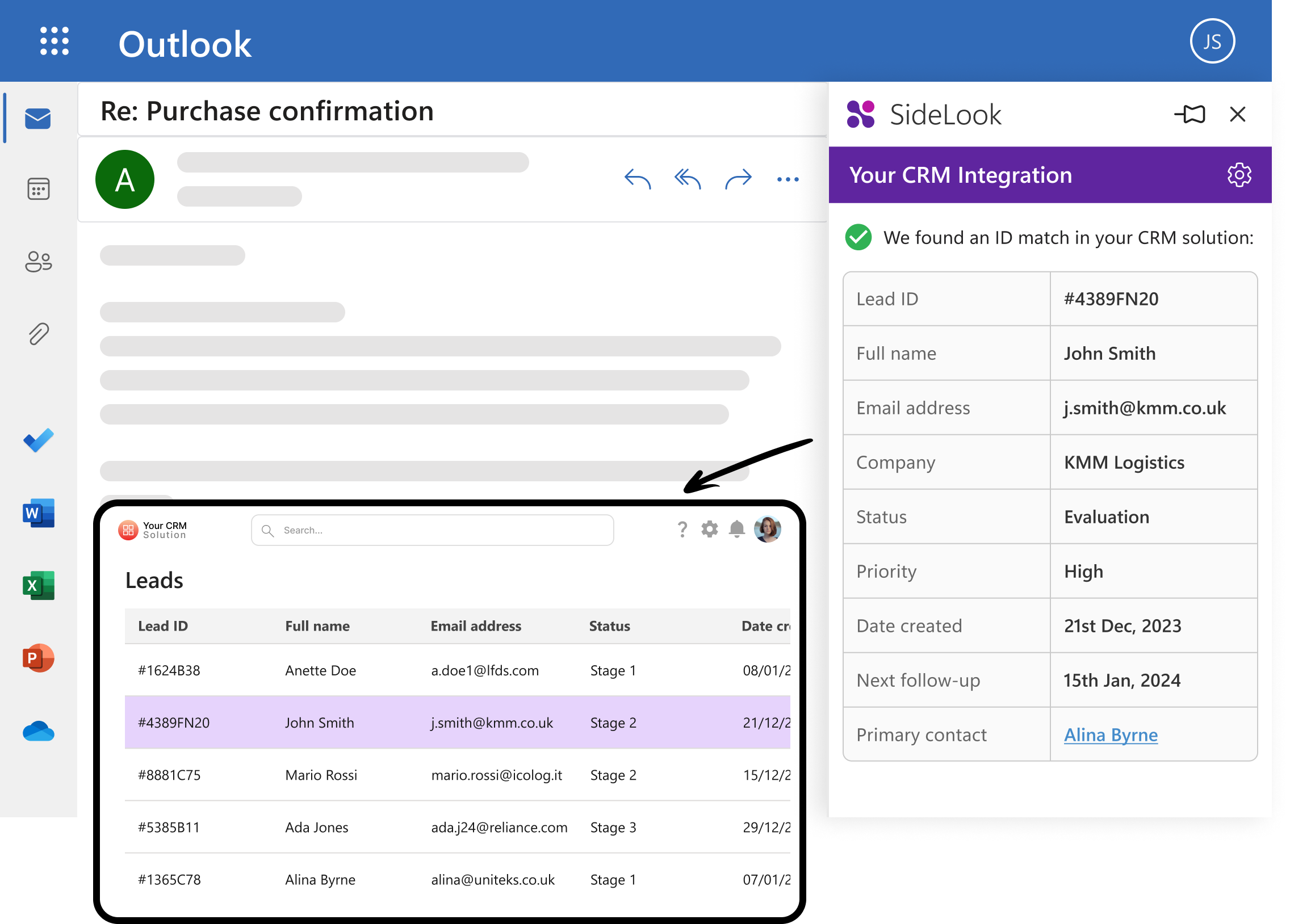
Connect SideLook with your favourite CRM
Boost your support team’s efficiency by bridging the gap between Outlook and your favourite CRM with SideLook. This integration tool seamlessly connects Outlook to platforms like HubSpot, Monday.com, PipeDrive, and many more – eliminating platform switching and bringing your CRM data inside Outlook.
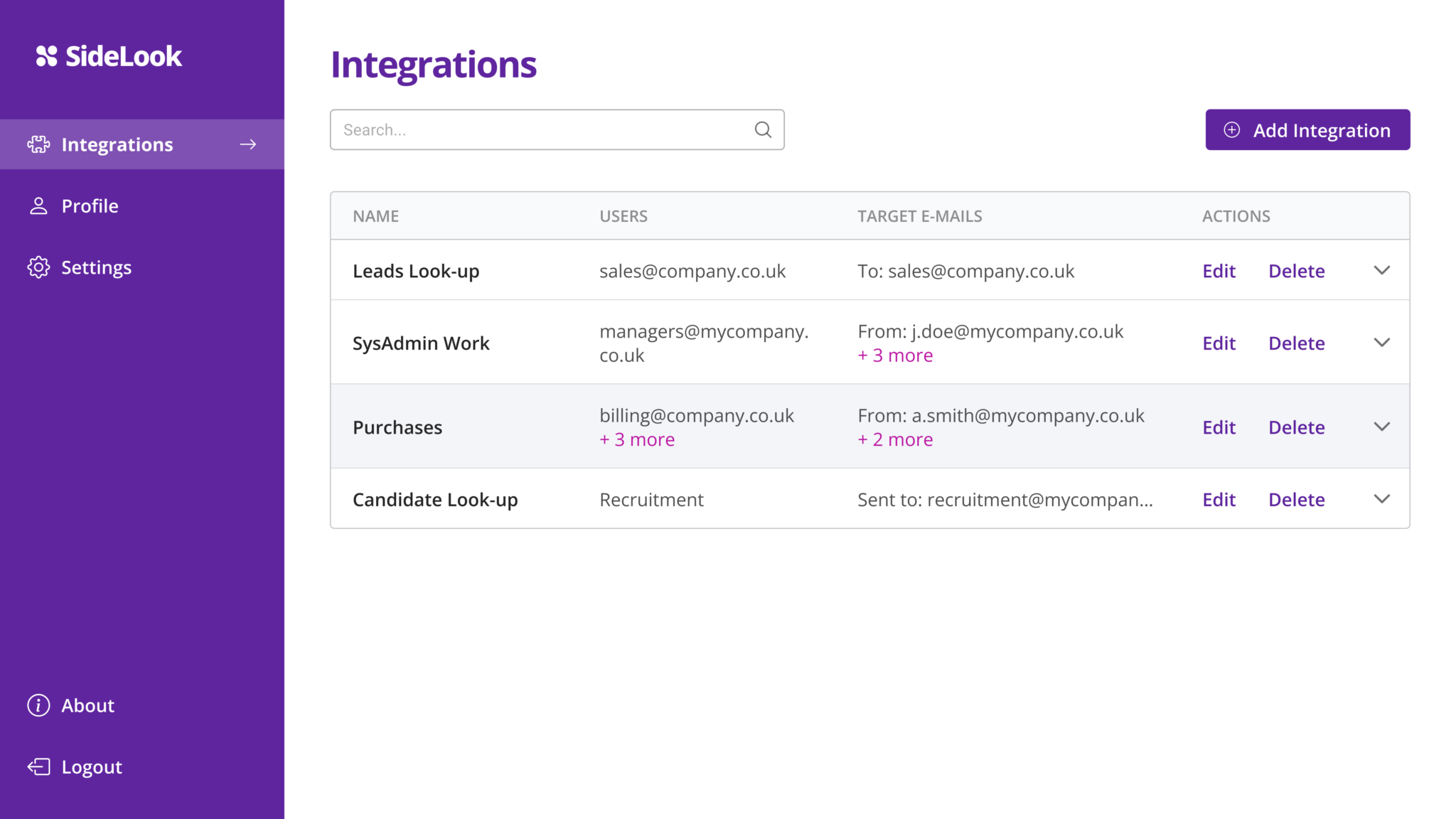
Streamlined workflows
Boost Your Support Team's Efficiency
SideLook automatically looks up emails in your CRM, displaying relevant customer details like contact information, past interactions, and even open deals right within Outlook. Say goodbye to time-consuming searches and enjoy streamlined email workflows that help you resolve customer issues faster and easier!
- No more back and forth between different emails looking for information
- SideLook brings you the information you need right to your email
Granular control
Fully Customisable Lookup Parameters
- Fully customisable templates at a granular level, enabling admins to tailor data to users. For example, admins can specify where the lookup searches for a match: sender’s address, subject, or body of the email.
- Organisations can configure integrations with their CRM so that staff can see pertinent data related to their selected emails in Outlook.
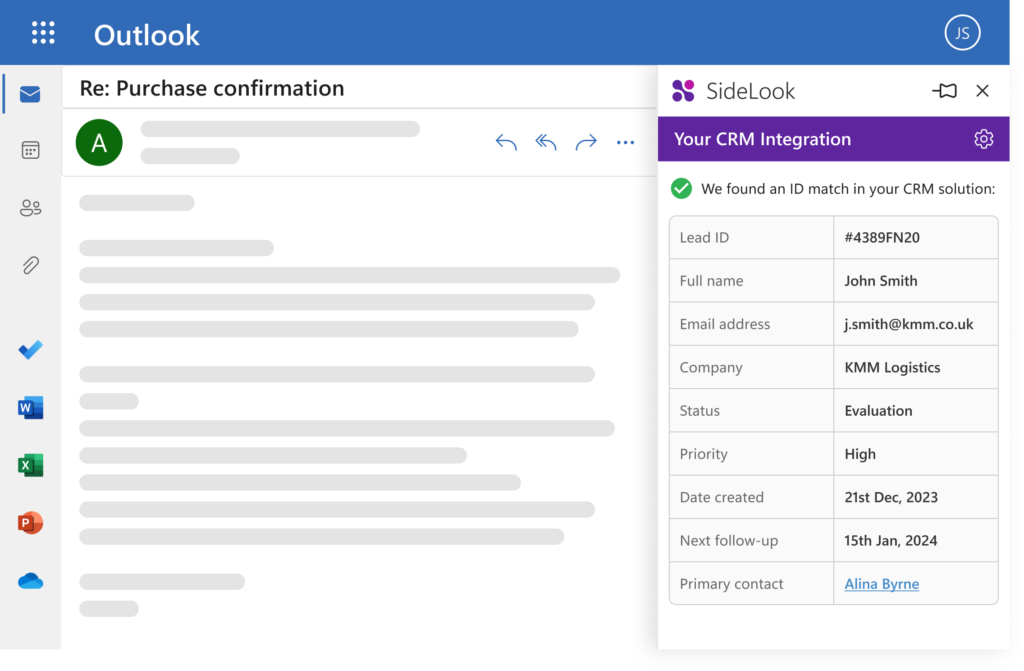
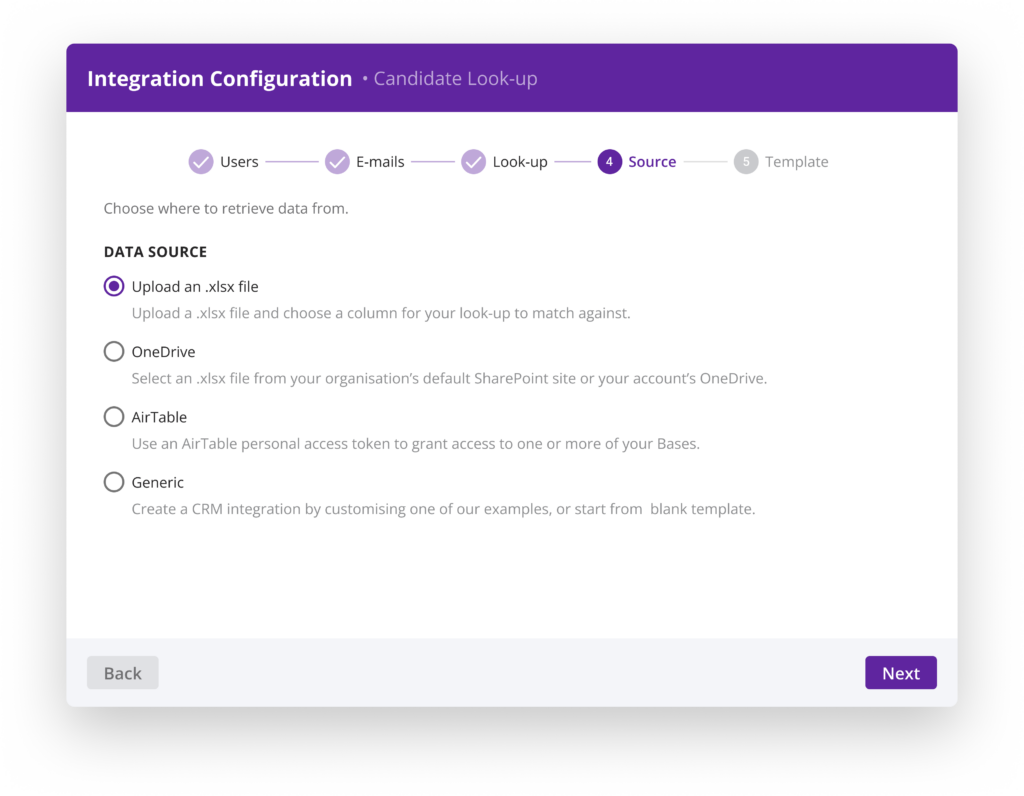
Custom Integrations
Flexible Integration Options
- Choose from a built-in API integration (e.g., OneDrive/SharePoint and Airtable).
- Opt for custom integrations with third-party CRMs like HubSpot, Monday, PipeDrive, Less Annoying CRM, and FreshSales.
Seamless management
Dynamic Integration Management
- When the add-in task pane is pinned, lookups run seamlessly as each new email is selected.
- Easily manage multiple integrations within an organisation, with the ability to find multiple matches in a single email.
- Tailor integrations to target specific incoming emails, giving admins precise control over application scenarios.
- Admins have the flexibility to control which users see specific integrations in Outlook.
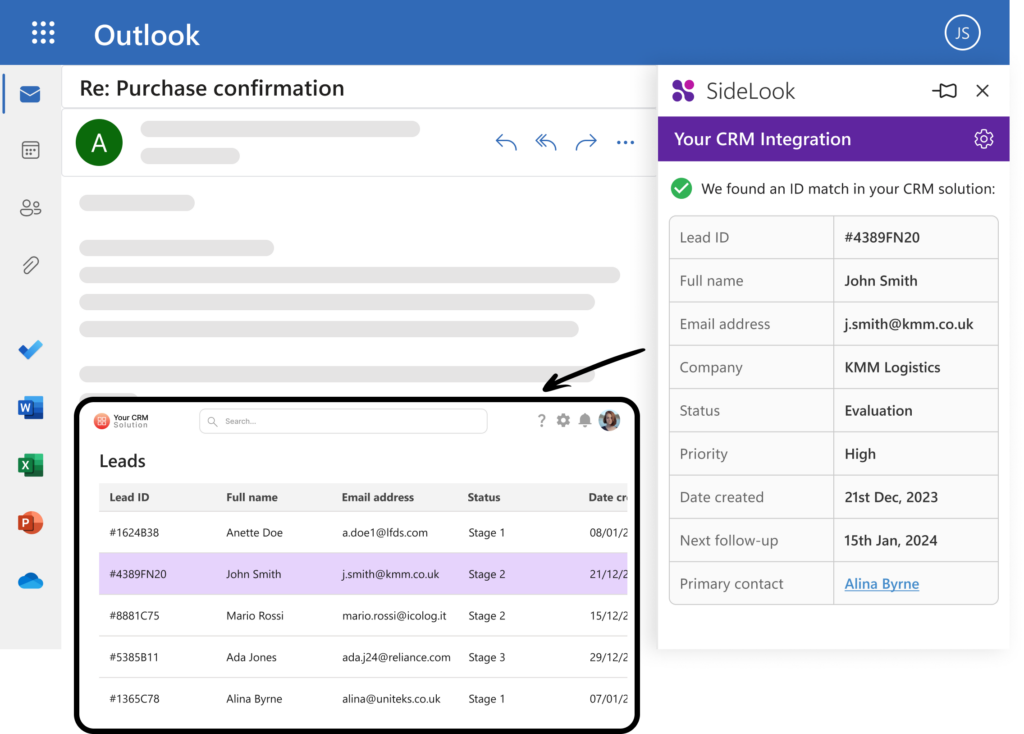
Technical Notes
SideLook is a low-code 365 Add-in for Outlook. It allows an organisation to configure integrations with their CRM(s) using an admin site. Users can then see relevant data about their currently selected email in Outlook if an id is found within the email via regex lookup. The integration tool is flexible, and allows the user to select from either:
A built-in API integration
- A built-in integration automatically formats raw data responses based on the schema.
- The admin can then design an html template to display the data to their users, and add placeholders for the returned field values.
- It fetches all fields, parses them and adds them to our template editing tool as placeholders.
A custom integration with third party CRMs
- The integration tool grants admins the ability to create requests to any CRM API that supports a personal access token authentication method.
- We provide some basic JS templates which admins can edit and expand to configure an integration to any CRM, specify a field for the lookup etc.
- The admin can then design an html template to display the data to their users, and add placeholders for the returned field values.
Work faster and smarter within Outlook
Ready to unlock the power of connected email and CRM? Get started today with SideLook!
- Download the free plugin and explore SideLook's seamless integration capabilities.
- Connect your favourite CRM in minutes with our setup process.
- Start seeing the benefits immediately as your team works faster and smarter within Outlook.

Still have questions? Check out our FAQ page or reach out to our friendly support team at support@sidelook.co.uk
Who we are
About Blueberry
Blueberry Consultants is a private limited Custom Software Development Company, formed in early 1997. Blueberry is an expert in Microsoft technologies and has been a Microsoft Partner for a number of years – as well as an Amazon Web Services specialist.

