Make the most
of Outlook
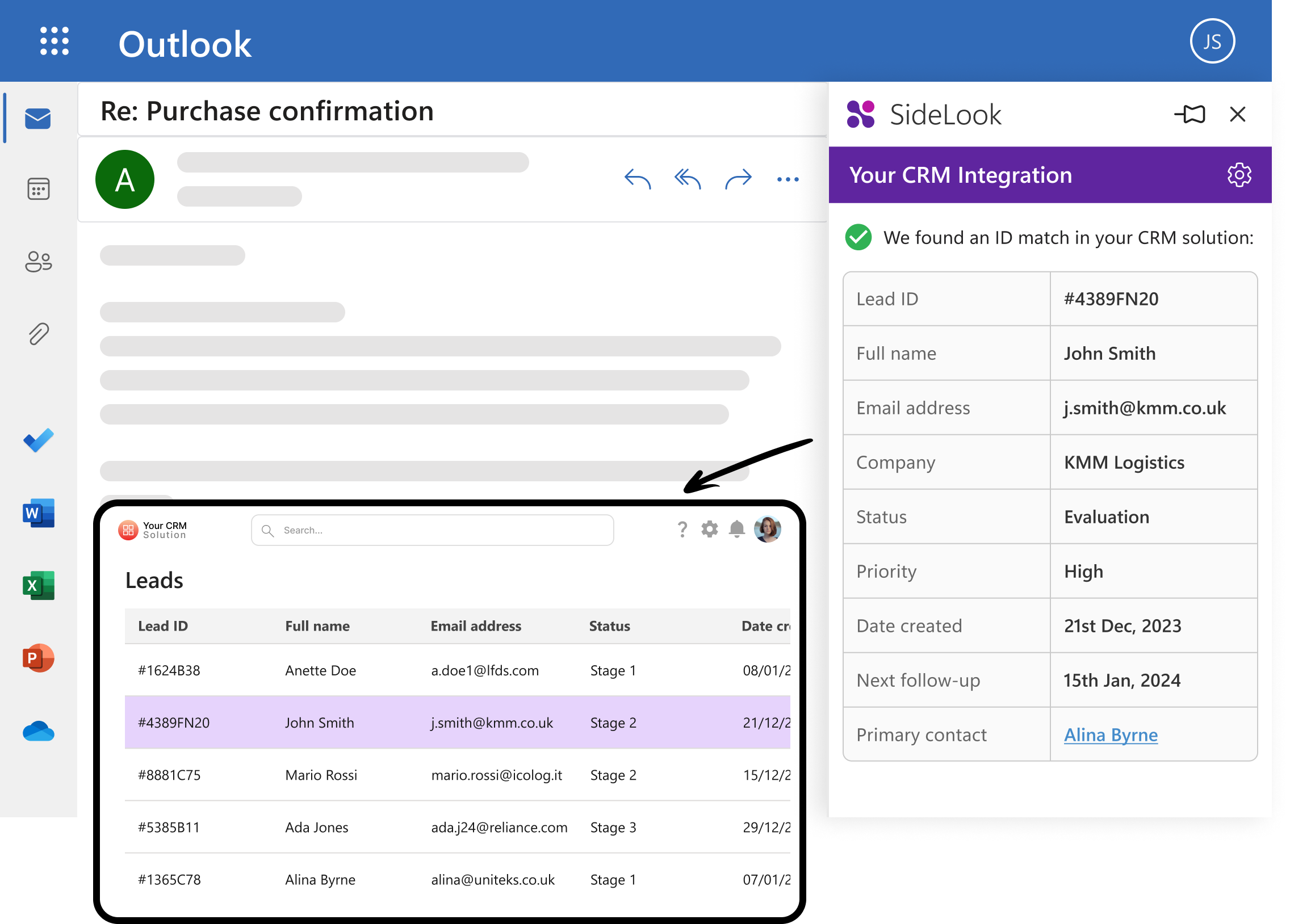
Frequently Asked Questions
SideLook is an add-in for Outlook that provides seamless integrations with various data sources like OneDrive, SharePoint, Airtable, and popular CRMs, enhancing email productivity. It enables users to view relevant CRM data directly within Outlook based on information found in their emails.
Instructions for installing the SideLook add-in are available on the support page here.
SideLook supports integrations with OneDrive, SharePoint, Airtable, and CRMs like Hubspot, Monday, PipeDrive, Less Annoying CRM, and FreshSales. SideLook offers two types of CRM integrations: Built-in API Integration and Custom Integration.
Custom Integration allows admins to create requests to any CRM API that supports personal access token authentication. Admins can edit and expand basic JS templates to configure the integration, specify lookup fields, and more. Use the provided request template to configure custom API calls for CRMs. Ensure to include personal API tokens for access.
Built-in API Integration is a feature where SideLook automatically formats raw data responses based on a predefined schema. Admins can design HTML templates to display data to users, using placeholders for the returned field values. The system fetches all fields, parses them, and adds them to the template editing tool as placeholders.
Integrations are configured by admins using the SideLook admin site. They have the tools and capabilities to set up both built-in and custom integrations.
Custom Integration supports personal access token authentication methods.
SideLook provides basic JS templates for custom integrations, which admins can edit and expand. For built-in integrations, the system automatically handles data formatting and field parsing, simplifying the setup process.
The Task Pane automatically triggers lookups for selected emails, dynamically displaying relevant integrations. Admins can control which users see integrations and target specific emails.
Yes, you can upload XLSX or CSV files. However, note that uploaded data is static and requires a new upload for updates.
Yes, admins can design HTML templates to display data, adding placeholders for the returned field values to customize the display according to organizational needs.
SideLook uses regex lookup to identify and extract relevant IDs from the selected email in Outlook. It then uses these IDs to fetch corresponding data from the integrated CRM.
Detailed instructions and resources are available on the Support page. For more specific questions not covered here, please visit our Support page or contact us directly.
You can reach support at support@sidelook.co.uk or call 0121 285 0100
Placeholder
Neque lacus nunc, vitae fames mattis proin dictum blandit quam.
Placeholder
Tempus enim sed urna blandit mauris semper ligula.
Placeholder
Habitant nunc, volutpat urna quam purus purus nisi.
Placeholder
Semper justo malesuada nibh ipsum in fermentum non.
Placeholder
Facilisis ut vulputate enim, viverra elementum, amet orci
Placeholder
Aenean morbi gravida aliquet volutpat, et ligula augue



